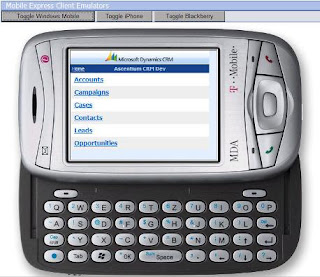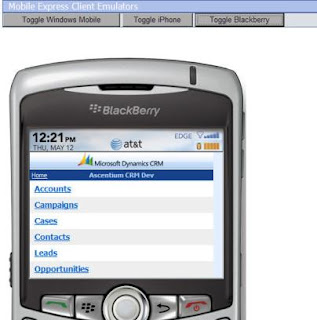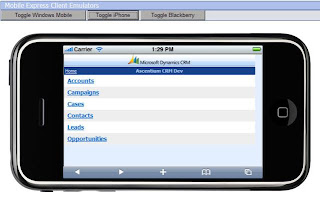http://blogs.msdn.com/joris_kalz/archive/2007/03/12/lazy-emulator-for-crm-mobile-express.aspx
I find that people like to have a look and feel of an emulator. Sure you can fire up the Mobile Device SDK and run that against CRM 4.0 Mobile Express. WOW! Is that boring to look at. Granted you get a look and feel and the size on some is nice especially if you are throwing that out onto a projector.
Once I realized what was going on with the Lazy Emulator, it was fairly straightforward to mock up a few more devices. Keep in mind that we're more talking about pretty pictures than say resolution correctness.
I decided to throw to together a few images and make them available. With the help of my good buddy Justin, we also created a nice page that lets you toggle each of the three devices on or off the screen.
Directions are simple.
- You will obviously have to install Mobile Express on your existing CRM. If you can't find it, here is the page: http://www.microsoft.com/downloads/details.aspx?FamilyID=F592EC6C-F412-4FD5-9A80-CD3BCBD26D8B&displaylang=en
- If you accepted the defaults, you should have a new \M directory in your CRMWeb folder.
- Drop the Contents of the ZIP file into a folder called 'Emulators' at the same level under CRMWeb.
- Browse to http://yourcrmurl/Emulators (provided that default.aspx is still in the default documents on the website in IIS)
IE8 doesn't work, but it will work in Firefox or Safari. IE7 is fine as well.
http://www.box.net/shared/16u69c4bla